Editor's review
This is a plug-in for the Adobe Photoshop that helps create icons in Windows environment.
Icon Plug-in for Photoshop enhances features in Photoshop so that icons are created easily. This plug-in adds the capability to export and import Windows icons (.ico). To start designing ground up, this tool comes with tools that supports multi-format icons, transparency and semi-transparency and allows making icons, which are compatible with Microsoft Windows XP and Vista, 7 and now 8 too. If you needed non-standard icons of different sizes and color resolutions, that’s possible too. You could create monochrome, 16 colors, 256 colors, 24-bit True Color, and 32-bit True Color with semi-transparency. Icons could be built up of several sub-icons and the user could remove them if required. It is compatible with all versions of Adobe Photoshop, including 3.0-7.0, CS, etc. The plug-in can work with Elements, AfterEffects, Premiere, PhotoDeluxe, Corel PhotoPaint, PaintShop Pro, Painter, and Photo in addition to the Photoshop.
It offers a large set of creative tools and a convenient and familiar design environment. There is no need for intermediate files and to buy additional icon editors. This has a simple and easy to use interface. It is intuitive enough that most users should get familiar with it quite easily. Getting productive with it should not take much time. People who work in a sophisticated environment like the Photoshop, this interface should be no hurdle at all. The settings are directly done with mouse clicks. This is a good product. It has many useful features. If you were looking for a product like this, this is one you could try out.


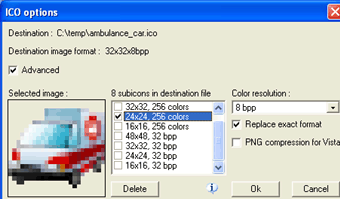
User comments